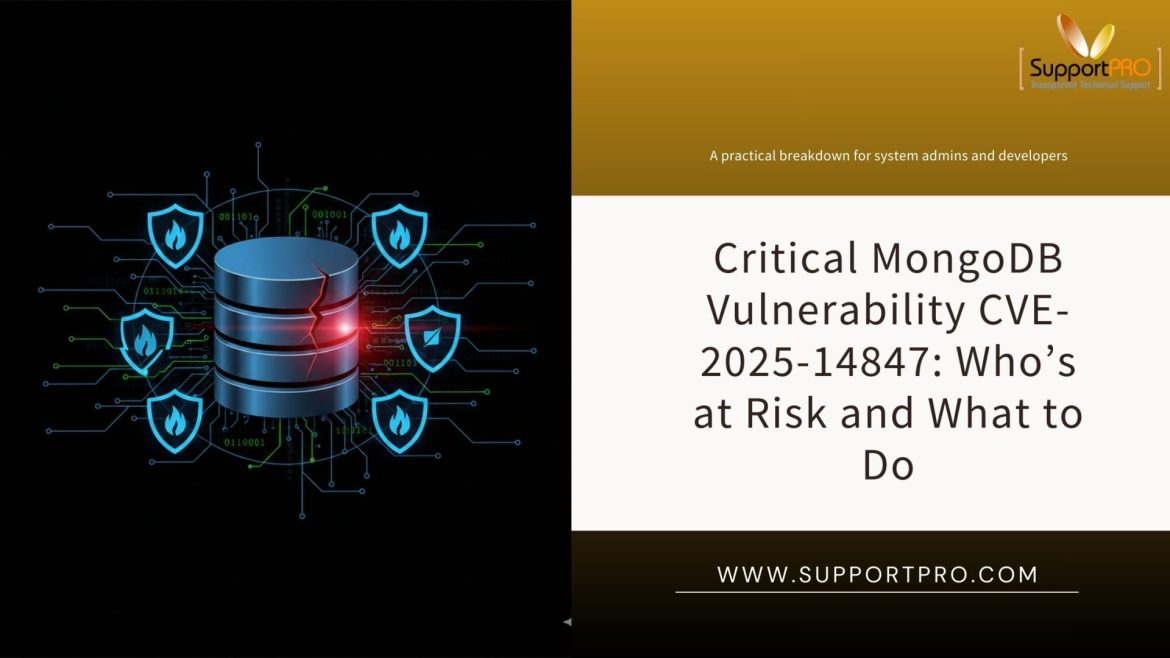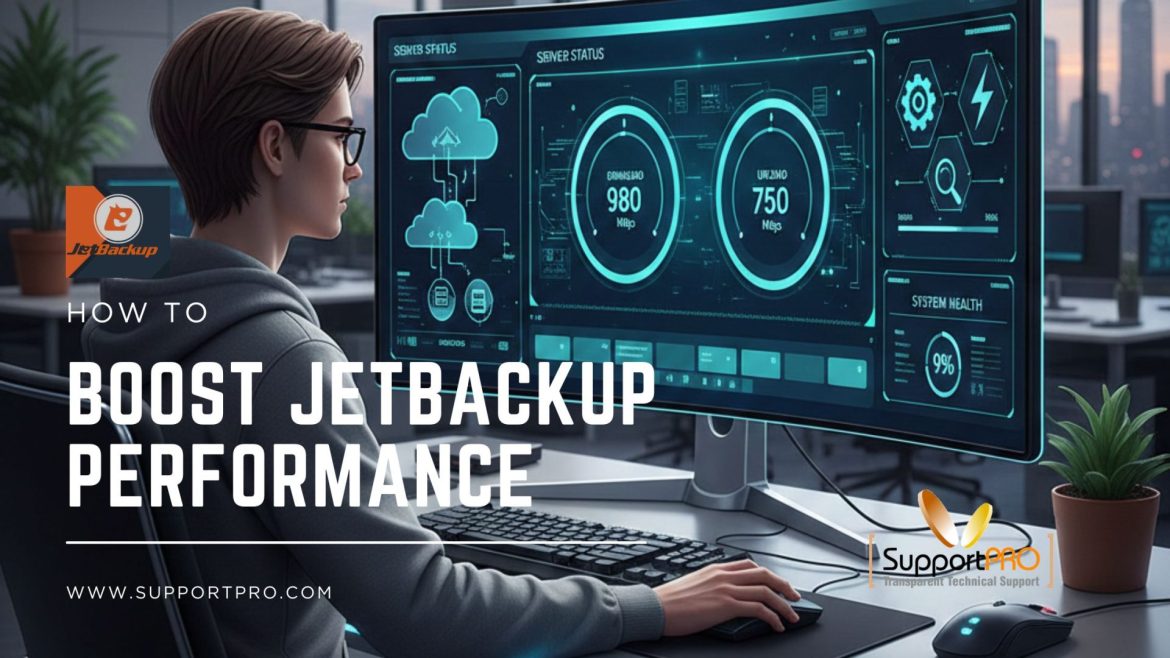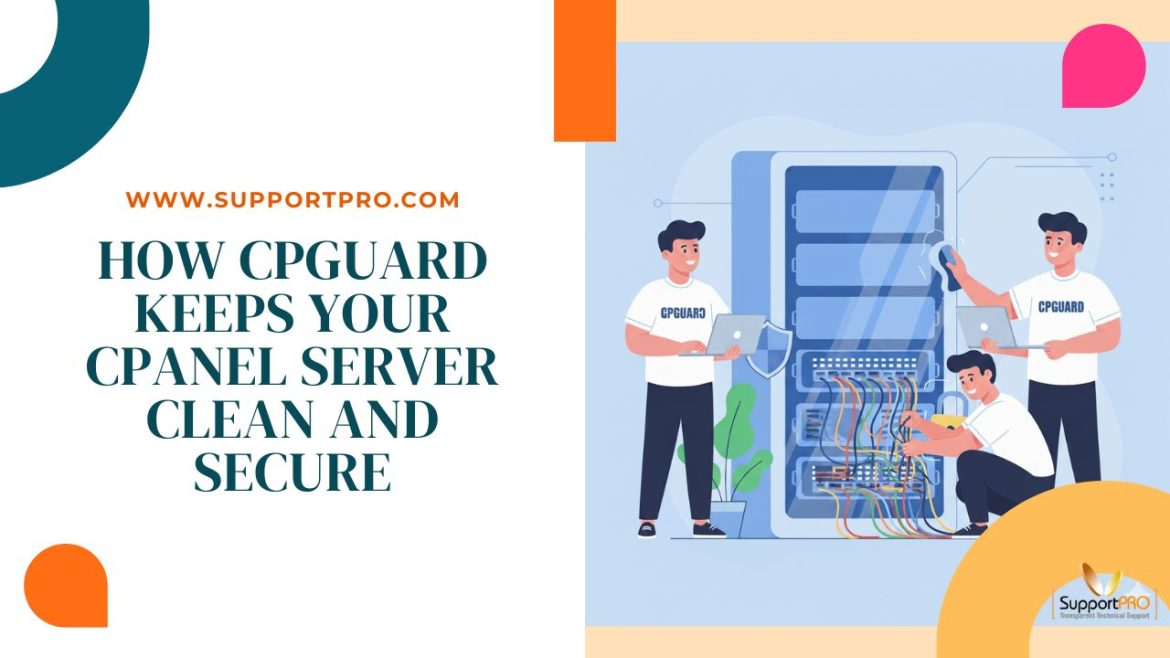In modern production environments, access keys are the lifeblood of secure communication between systems, services, and applications. They authenticate workloads, unlock APIs, and enable automation. Even though they play a critical role, access keys are frequently mishandled—kept the same for long periods, passed around between teams, or placed in locations where they shouldn’t be stored. When a key is compromised, the consequences can be catastrophic: data breaches, unauthorized access, service outages, and long‑term reputational damage.
SupportPRO Admin
No one can forget a 403 error in Google Cloud. The resource in question was validated to be present, and the permissions seemed to be set up correctly. However, met with a 403 Permission Denied message. If you’ve ever been there, you know how annoying this error can be. So let’s slow this down and talk about what a 403 error really means, why it keeps popping up, and how to usually fix it in the real world.
Database issues like this always sound uneasy, especially when they involve MongoDB, because that’s usually where the most sensitive stuff lives. CVE-2025-14847 is one of those problems that doesn’t look scary at first glance, but it can turn into a real mess if it’s ignored.
Critical Next.js Vulnerability CVE-2025-66478: Remote Code Execution Risk and How to Fix It
A major security flaw CVE-2025-66478 has turned up in some Next.js apps that use React Server Components (RSC) with the App Router. With a perfect CVSS score of 10.0, this one’s about as bad as it gets. If someone exploits it, they can run their own code right on your server. This blog post explaining this does a good job: it breaks down what’s wrong, who’s at risk, and how to fix it. If you run a public-facing Next.js app in production, don’t wait. This really needs your attention right …
Backups are something most admins don’t think about until a problem happens, but they’re one of the most important parts of keeping a hosting server healthy. Whether you’re running cPanel or DirectAdmin, JetBackup usually does a great job. The trouble is, when backups run at the wrong time or aren’t tuned properly, they can slow your whole server down. If you’ve ever seen high load averages or slow websites while backups were running, you already know the issue. The good news is that JetBackup gives you plenty of options to …
How to Fix 502 Bad Gateway: Why IP Works but Domain Fails – Reverse Proxy Guide
When you see a 502 Bad Gateway error , it can be frustrating, especially when your website works perfectly fine using the server’s IP address, but breaks when you access it through the domain name. It’s a very common issue that happens when you’re using a reverse proxy such as Nginx, Apache, or HAProxy. In this blog, we explained why it happens, and how you can fix it by following the steps one by one.
How to Optimize Cloud-Hosted Websites with CDN and Caching – Step-by-Step Guide
While using the web in today’s life, the users expect their pages to load quickly and specifically on mobile & across the globe all over the world. The websites that are hosted in the cloud, and combined with CDN, with smart caching strategies is the most effective path to reduce the latency issues, to reduce the server load and that helps to deliver a faster user experience.
How to Resolve AWS SSM Agent Not Showing as Managed: Complete Fixing Guide
This guide shares some practical pointers for digging into issues with AWS Systems Manager. Most of the time, problems show up in a few predictable places — the SSM Agent, Session Manager, Parameter Store, or Automation workflows. The idea here is to help you zero in on what’s actually going wrong instead of chasing symptoms
After reinstalling Debian—whether version 10 (Buster) or 11 (Bullseye)—one of the most common headaches is losing your network configuration. If your setup uses bonded interfaces (LACP / 802.3ad) for redundancy, the reload wipes out all those settings. The system comes up, but there’s no proper connectivity until bonding is restored. This guide walks through the exact steps we follow at SupportPRO to bring the network back up after a reload, get the bonds working again, and make sure SSH is accessible. This process is crucial for server performance, high availability, …
If you run a cPanel server, you know the drill. It’s a constant battle—malware, spam, brute-force attacks, SYN flood attempts, DDoS threats, endless updates, and clients who expect things to “just work.” The last thing you need is waking up to a hacked website, seeing your IP dumped on a blacklist, or compromising your server security and network protection. That’s where cPGuard security suite comes in. It’s built specifically for web hosting security, shared hosting protection, and Linux server hardening, and honestly, it’s a lifesaver. So, what does cPGuard actually …