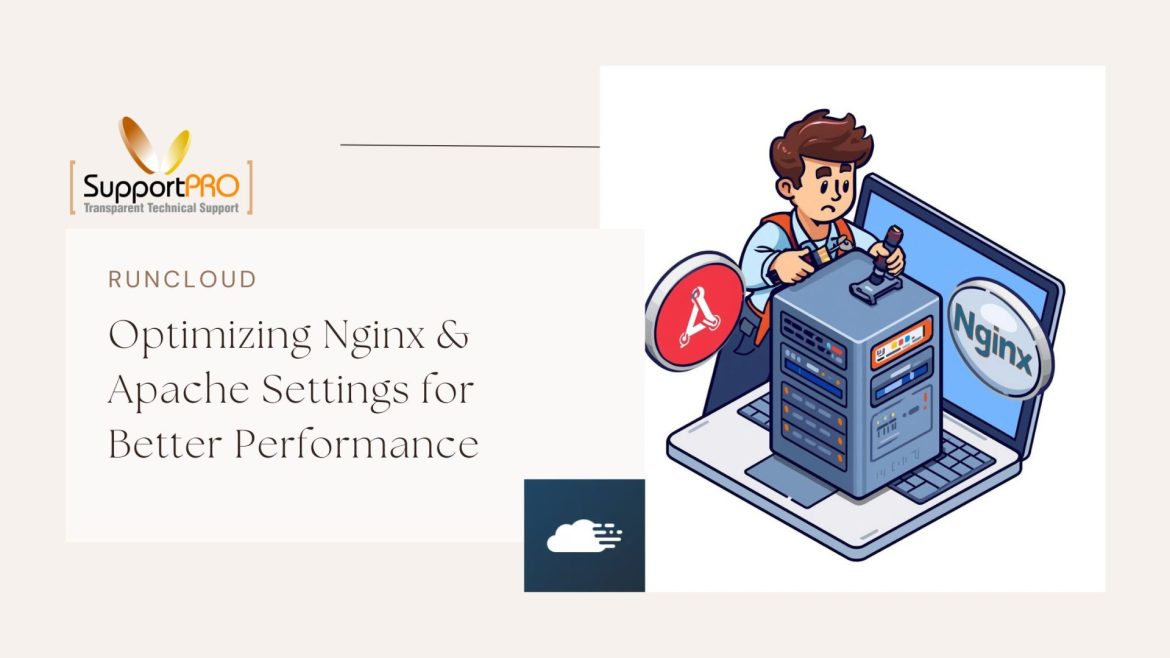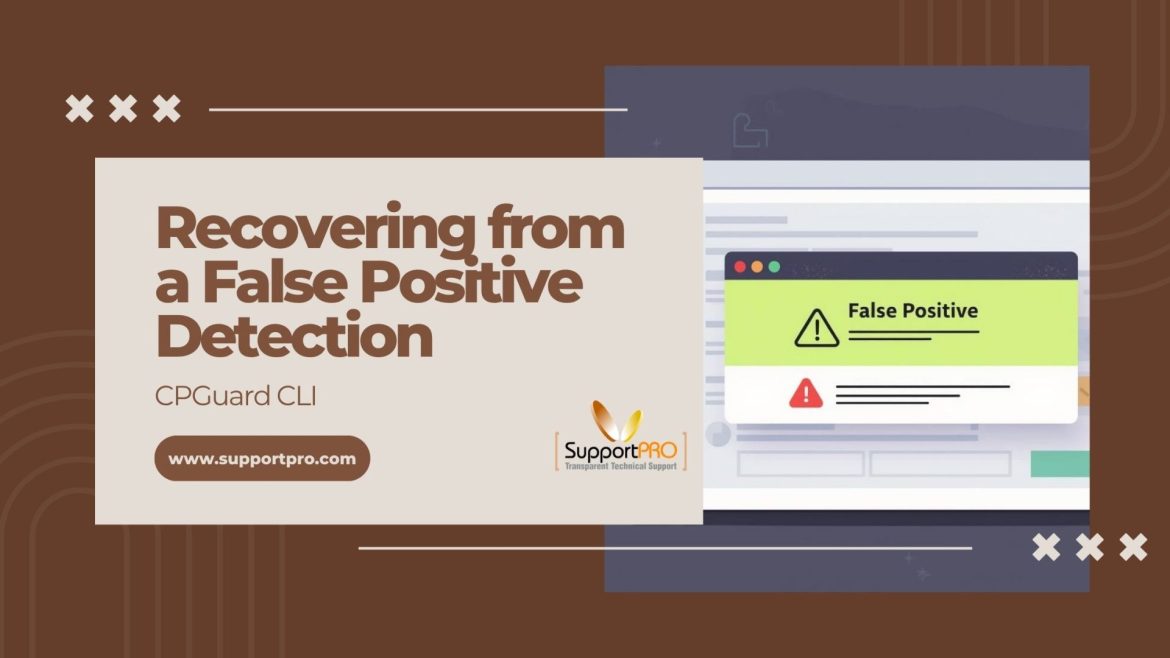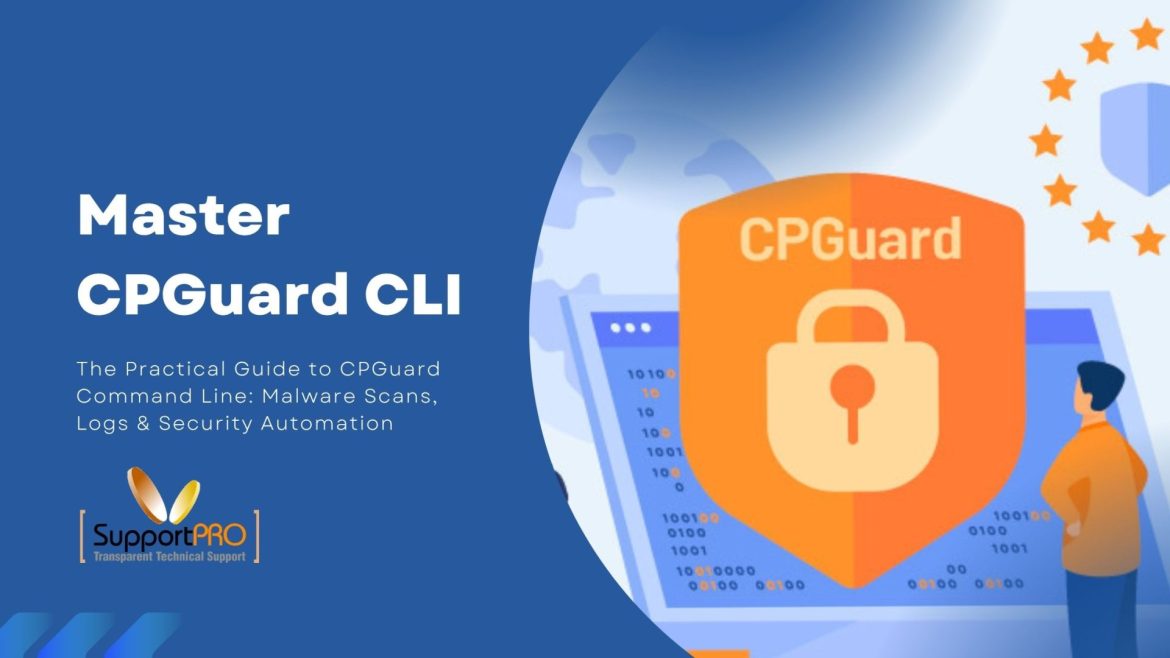If you’ve ever had a website slow down the moment traffic picks up, you’ll know how helpless that feels. You open the dashboard, refresh the monitor, maybe even restart the service — and still, it lags. In most of those moments, the problem isn’t that your server is weak. It’s usually that PHP and your FPM pool just aren’t tuned quite right. I’ve spent a lot of long nights inside RunCloud dashboards, and over time I’ve built a habit of adjusting a few key settings whenever I launch or optimize …
SupportPRO Admin
RunCloud Agent Communication Blocked? Fix the ‘security-bannedip’ Error Now
One fine day, RunCloud Suddenly Stops Talking to Your Server. When this incident occurred. I logged into RunCloud expecting the usual green lights, and instead I saw a red “security-bannedip” error. For a second, I thought I’d broken something serious. If you’re seeing the same message RunCloud Agent “security-bannedip”. Unable to communicate with Server (x.x.x.x) don’t panic. It almost always comes down to a simple connection issue.
How to Configure a Cloud Mail Server with Postfix/Dovecot) with SSL on AWS
I’ve always been fascinated by how email actually works. You type a message, hit send, and a few seconds later, it shows up somewhere else in the world. There’s a lot happening behind that one click. A while back, I decided to try running my own email server instead of depending on Gmail or Outlook. It wasn’t just about curiosity but also about control. I wanted my data to stay on servers I manage, not in someone else’s giant datacenter. In this post, I’ll walk through how I got Postfix …
If you’ve been running CPGuard for a while, you’ve probably seen it happen that a clean file gets flagged as “infected.”Don’t panic. It doesn’t mean your site’s hacked. It’s just a false positive, and even the best malware scanners do that sometimes. The good news? CPGuard gives you full control through its command-line tool, so you can check what got caught, verify it’s clean, and bring it back in just a few commands. Here’s how I usually handle it when it happens on a client’s server.
From Logs to Reports: Everything You Need to Know About Monitoring CPGuard Activity
When you’re managing a server, CPGuard is one of those tools you install once and forget about. It runs quietly in the background by scanning files, blocking malware, and keeping your hosting setup safe. But now and then, something acts up, or you just want to check what’s been going on under the hood. This guide helps you at this point. ll walk you through how to read and understand CPGuard’s logs from the command line on a Linux server. You’ll see where the log files are stored, how to …
If you’ve ever wrangled a server or run your own hosting setup, you already know: security isn’t optional. You need solid protection, and that’s where CPGuard comes in. It’s a tough, feature-packed security suite built for web servers. Sure, it plays nice with control panels like cPanel and DirectAdmin, but what really sets it apart for power users is the Command Line Interface—the CLI. If you like working straight from the terminal, this is your playground. Let’s dig in. I’ll show you how to get around the CPGuard CLI, use …
When a mail server stops accepting connections or mail flow becomes intermittent, the problem can come from many layers: DNS, network, firewall, mail server software (Zimbra, Postfix), TLS certificates, or even system resources. This guide walks through practical, step-by-step troubleshooting techniques for Zimbra and Postfix connection issues, shows commands you can run immediately. This blog gives you a detailed guide to troubleshoot similar issues.
If you’ve ever worked with JetBackup 5, you’ve probably seen at least one error that makes your heart sink. For me, one of the trickiest was this MongoDB connection issue: Fatal error: Uncaught MongoDB\Driver\Exception\ConnectionTimeoutException: No suitable servers found (serverSelectionTryOnce` set): [connection refused calling hello on ‘localhost:27217’] Looks ugly, right? But here’s the truth: it’s basically JetBackup saying, “Hey, I tried to talk to MongoDB on port 27217, but it wouldn’t answer.” I’ve run into this a few times, and the good news is — there are clear steps you can take to …
If you’ve ever tried setting up WordPress on a server manually, you know the pain of fiddling with configs, worrying about SSL, and making sure the database is right. It’s a rabbit hole. That’s exactly why I like RunCloud. It takes care of the messy bits but still gives you enough control if you want to geek out. I’ve installed WordPress on RunCloud more times than I can count, and every time it’s been smoother than doing it the old-fashioned way. Here’s how I usually go about it — in …
If you’ve managed a website before, chances are you are familiar with cPanel. It’s been the most popular panel for years. Reliable, familiar, and packed with features. Then there’s RunCloud a newer player built for modern cloud servers. It’s lighter, faster, and built with developers in mind.