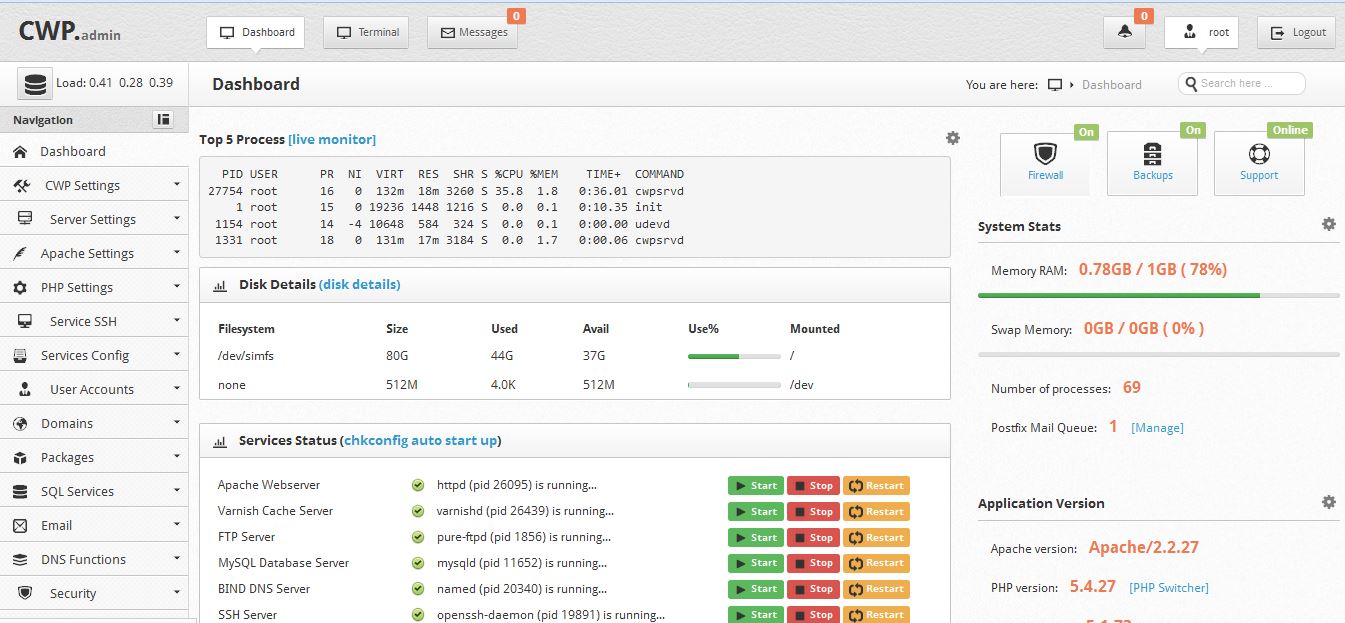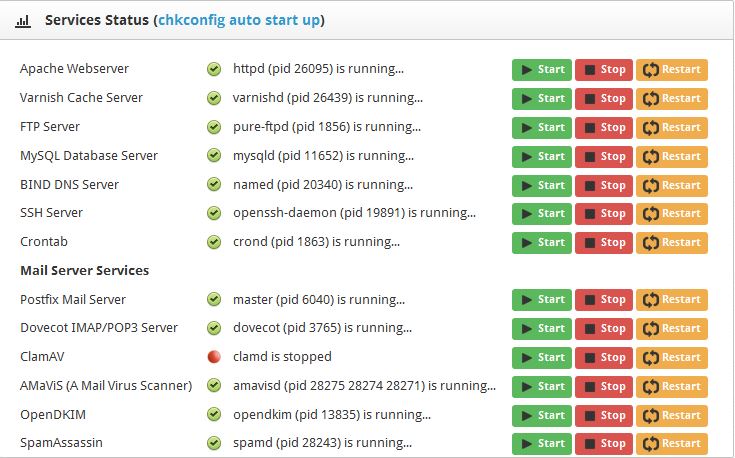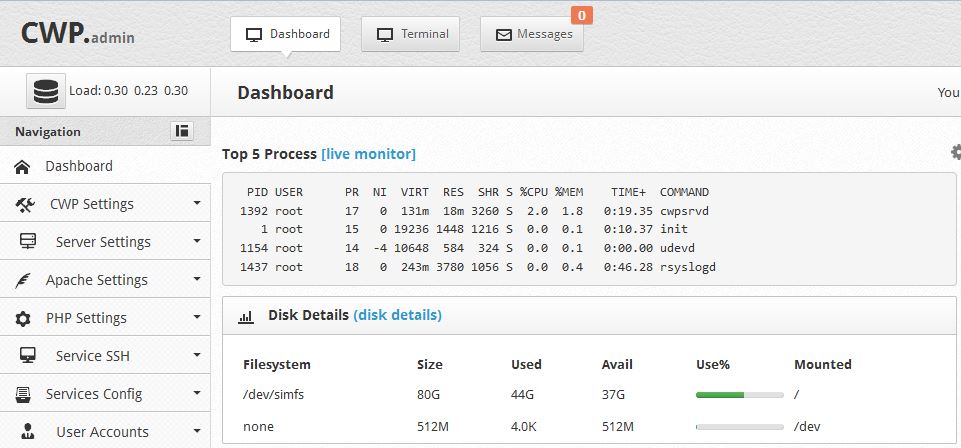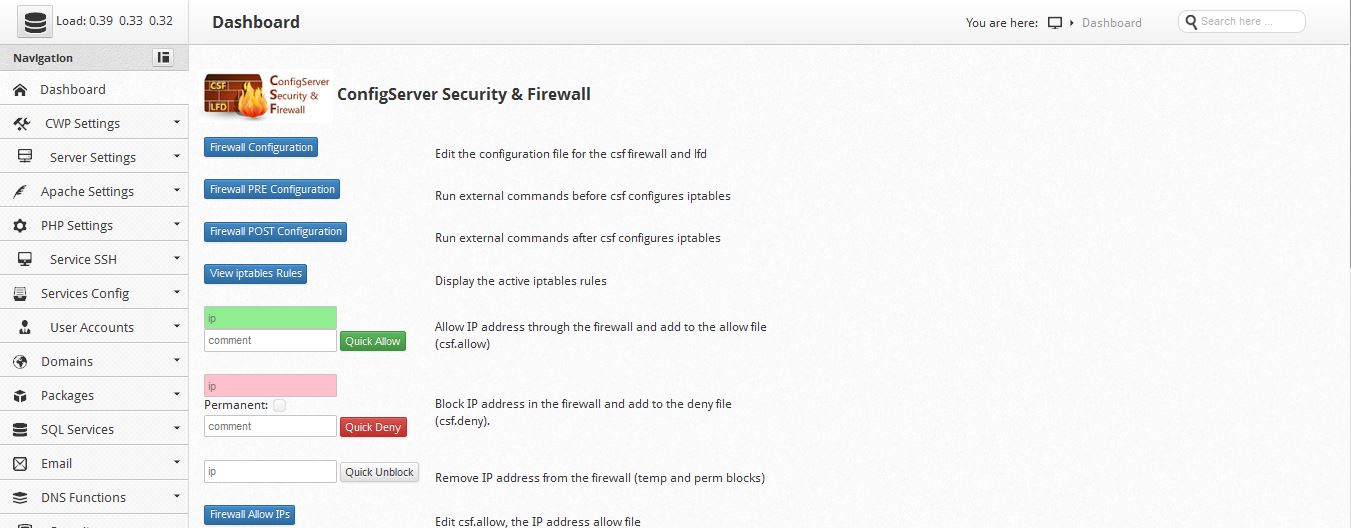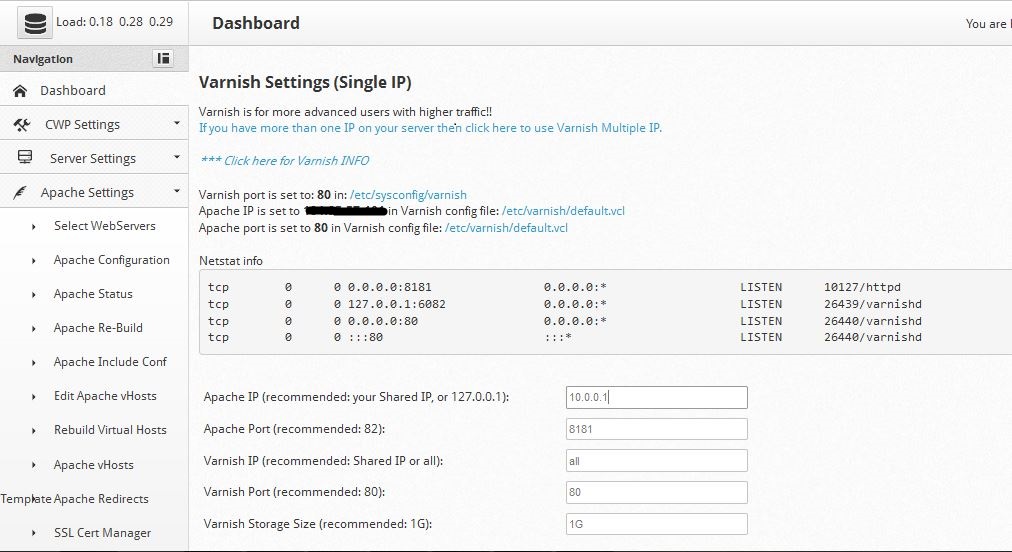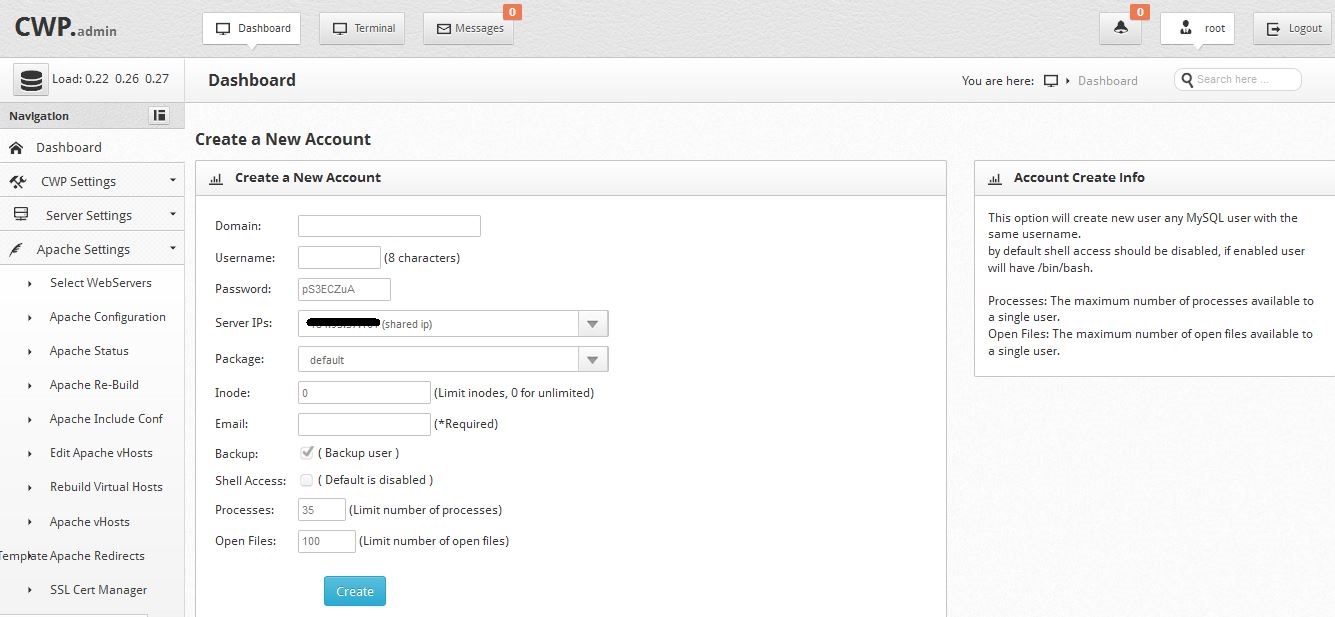CentOS has introduced a free Web Hosting control panel (CWP: Centos Web Panel) which is designed for easy management of servers including both Dedicated & VPS without the help of ssh console.
During the installation procedure, CWP installs full LAMP stack (Apache, PHP, phpMyAdmin, webmail, mail server etc.) on your server.
List of softwares installed and configured during CWP installation are as below:
===========
Apache Web Server
PHP 5.4
MySQL + phpMyAdmin
Postfix + Dovecot + roundcube webmail
CSF Firewall
Backups; AutoFixer for server configuration
Varnish Cache server
suPHP & suExec
Mod Security + OWASP rules
Monitor services eg. top, apache stats, mysql etc.
===========
In this article, let’s have a check with the server requirements and features of CWP in Linux servers.
Server Requirements
CentOS Web Panel only support on :
1. CentOS 6, RedHat 6 or CloudLinux 6, MINIMAL installation and English version.
(It won’t support CentOS 7)
2. Requires a static IP.
3. Hardware Requirements.
32 bit OS needs minimal of 512 MB RAM
64 bit OS needs minimal of 1024 MB RAM
Note: Need minimum 512 MB RAM, otherwise installation script will exhaust RAM usage !!!
Recommend 4 GB+ RAM so you would have the full functionality, like Anti-virus scan of emails.
==============
CWP can be installed from the locations http://dl1.centos-webpanel.com/files/cwp-latest or http://centos-webpanel.com/cwp-latest
Once the control panel is successfully installed, you can access the panel via the below links :
CentOS web panel Admin GUI at http://SERVER-IP:2030/
Username: root
Password: your root password
You will be able to access the server via http OR https
http://IP-Address:2030/
Or
https://IP-Address:2031/
Fig1: CentOS login page
Fig 2. Home page of the control panel
Features
Few of the useful features of CWP are listed below :
1. You can restart any of the services from the front end itself under the ‘Services Status’ session
Fig 3. Restart services
2. Provide “Top 5 Process” and live monitoring page [Top + mysqladmin proc]
Fig 4. Monitoring session
3. Similar to cPanel, CWP also provides inbuilt csf, you can block IP, allow IP and increase security.
Security >> CSF firewall
Fig 5. Inbuilt CSF
4. Varnish cache server
The varnish is a lightweight, efficient reverse proxy server which reduces the time taken to serve often-requested pages. The CWP provides with the inbuilt Varnish server. You may need to enable the varnish server and set RAM space for the server to use as a cache.
The main disadvantage of the Varnish server is its over-utilization of RAM usage. Only set the minimum amount of RAM that free to use. Else the server will go down due RAM exhaust.
To setup varnish cache server.
1. switch the httpd port to a different port: 82
2. switch Varnish Port to 80
3. Varnish Storage Size: tweek the RAM space based on server specifications.
4. Restart Varnish server
**Only set the minimum amount of RAM that free to use. Else the server will go down due RAM exhaust.
Fig 6. Varnish cache settings
5. Mail server
The mail server will postfix + dovecot. You can create email accounts with extra features.
Webmail is featured as roundcube. Once you have created an account.
You will be able to access webmail using URL ==> http://mydomain/webmail
6. Create a user in CWP
1. Login to admin account ==> http://mydomain:2030/
2. Click on the user accounts >> New account.
3. Enter the details
4. Once you have created account. You can login to user account using same login page
http://maindomain:2030/
Commands Available for CWP
1. Restarting cwp
# service cwpsrv restart
2. Restarting firewall
#/scripts/cwp_bruteforce_protection
3.Installing imagemagick
#/scripts/install_imagick
4. To install net2ftp
#/scripts/install_net2ftp
5. To take backup
#/scripts/user_backup $username
If you require help, contact SupportPRO Server Admin