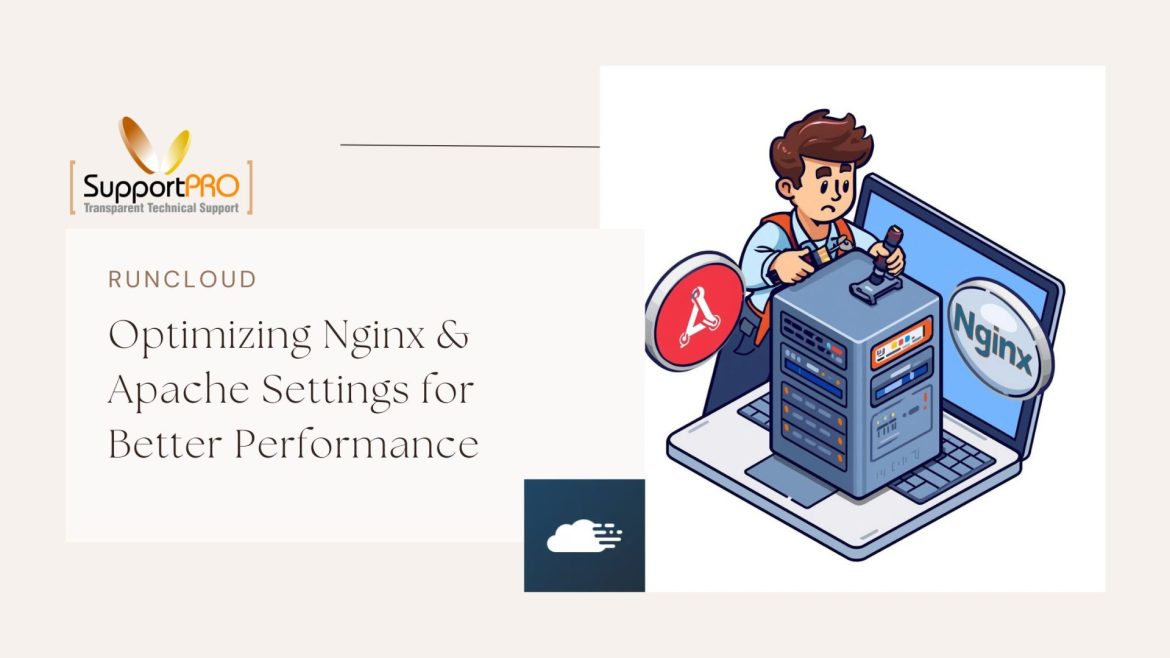Black Friday is coming up fast, and if your site isn’t ready, you could lose traffic and sales in a heartbeat. It’s the busiest time of the year, and every second your pages take to load can make or break a sale. If you’re running your WordPress site through RunCloud, you already have a leg up. The platform gives you the tools to manage servers easily and fine-tune performance without digging too deep into code. But to really get your site humming, caching is where the magic happens. Less work …
RunCloud
RunCloud Security Explained: How Its Built-In Firewall Keeps Hackers Out 24/7
If you manage a website, even a small one, security is something you can’t brush aside anymore. Hackers don’t care how big your site is. They just care if it’s vulnerable. And that’s where RunCloud’s built-in firewall and its bundled tools make a big difference. Instead of needing five different tools and a bunch of scripts, RunCloud ties several protection systems together — Firewalld, Fail2ban, basic site authentication, a Web Application Firewall (ModSecurity), and even advanced 6G/7G firewalls for modern threats. Let’s go through what each one does and why …
If you’ve worked with servers for any amount of time, you’ve probably bumped into cPanel — it’s practically everywhere. For shared hosting, it’s fine. But once you start managing multiple cloud servers, things start to feel clunky. That’s when I moved over to RunCloud. And honestly, it felt like stepping into the modern world. RunCloud doesn’t just give you a control panel — it gives you control. You can manage several servers, handle deployments, monitor performance, and automate everything without logging into each box manually. If you’re still on the …
If you’ve ever had a website slow down the moment traffic picks up, you’ll know how helpless that feels. You open the dashboard, refresh the monitor, maybe even restart the service — and still, it lags. In most of those moments, the problem isn’t that your server is weak. It’s usually that PHP and your FPM pool just aren’t tuned quite right. I’ve spent a lot of long nights inside RunCloud dashboards, and over time I’ve built a habit of adjusting a few key settings whenever I launch or optimize …
RunCloud Agent Communication Blocked? Fix the ‘security-bannedip’ Error Now
One fine day, RunCloud Suddenly Stops Talking to Your Server. When this incident occurred. I logged into RunCloud expecting the usual green lights, and instead I saw a red “security-bannedip” error. For a second, I thought I’d broken something serious. If you’re seeing the same message RunCloud Agent “security-bannedip”. Unable to communicate with Server (x.x.x.x) don’t panic. It almost always comes down to a simple connection issue.
If you’ve ever tried setting up WordPress on a server manually, you know the pain of fiddling with configs, worrying about SSL, and making sure the database is right. It’s a rabbit hole. That’s exactly why I like RunCloud. It takes care of the messy bits but still gives you enough control if you want to geek out. I’ve installed WordPress on RunCloud more times than I can count, and every time it’s been smoother than doing it the old-fashioned way. Here’s how I usually go about it — in …
If you’ve managed a website before, chances are you are familiar with cPanel. It’s been the most popular panel for years. Reliable, familiar, and packed with features. Then there’s RunCloud a newer player built for modern cloud servers. It’s lighter, faster, and built with developers in mind.