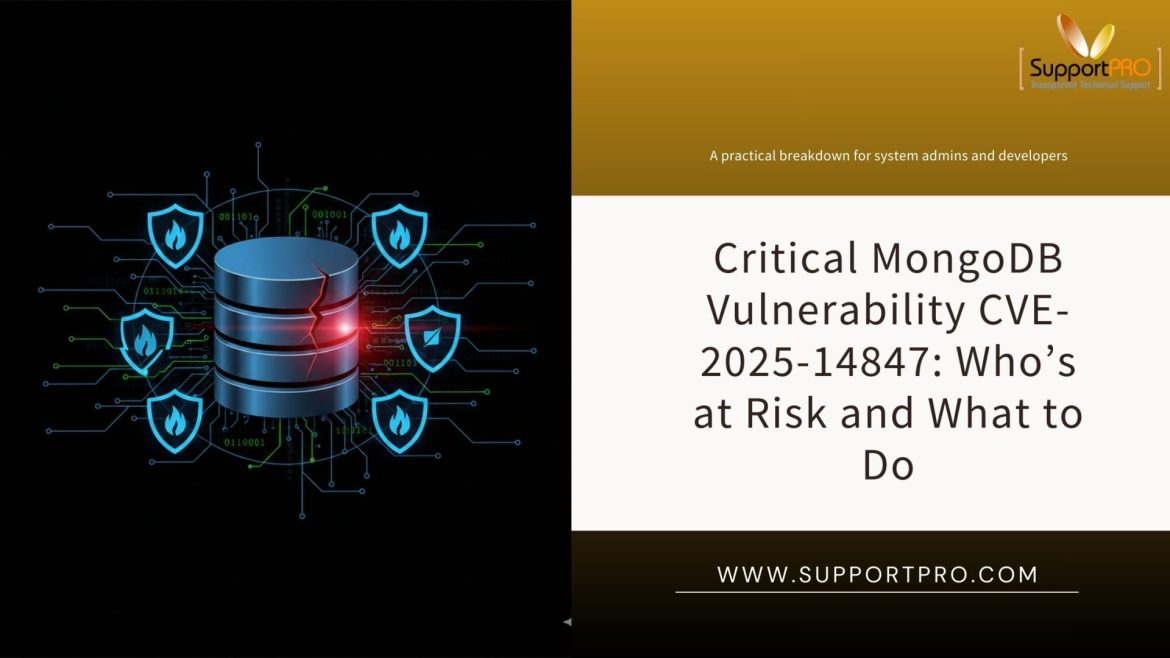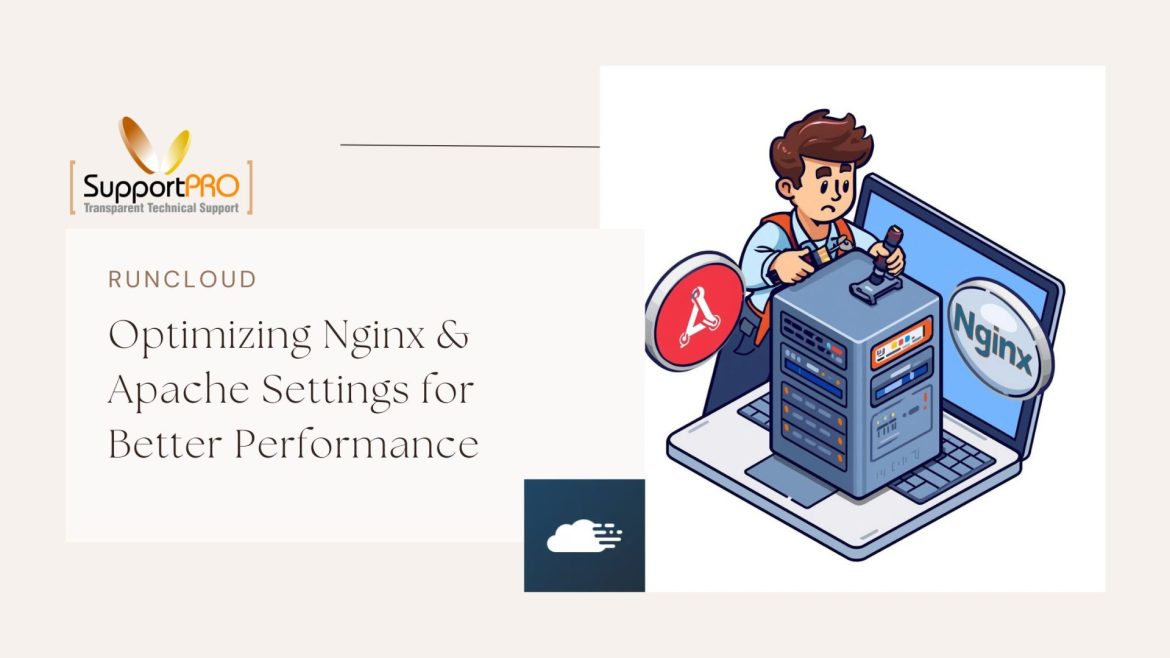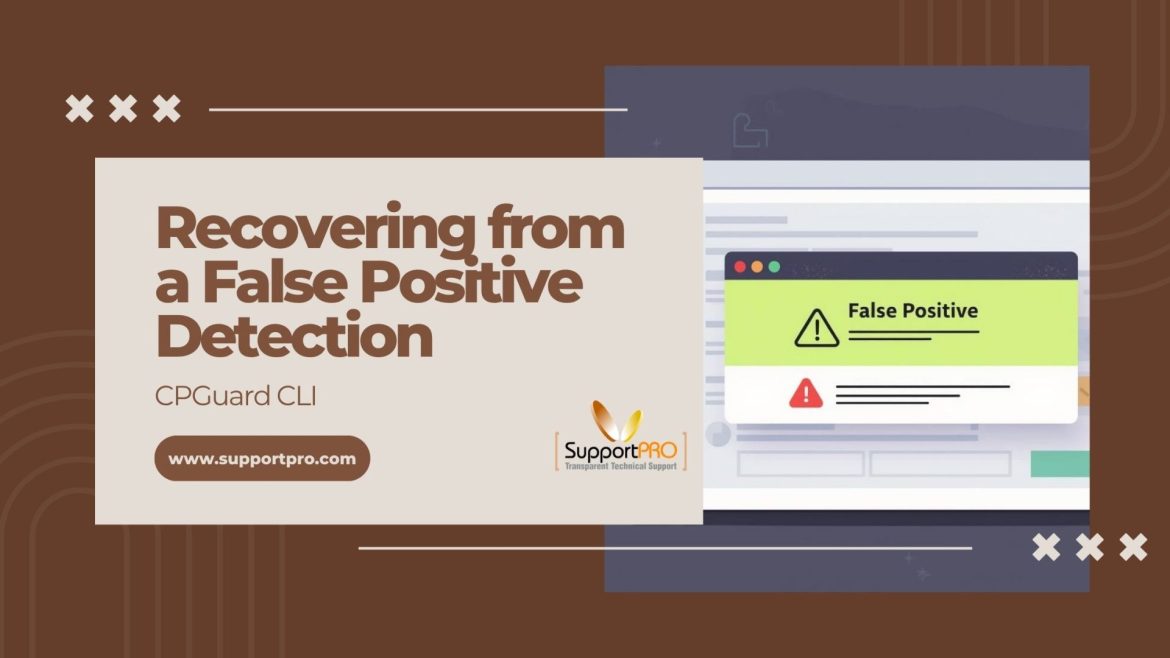Database issues like this always sound uneasy, especially when they involve MongoDB, because that’s usually where the most sensitive stuff lives. MongoDB Vulnerability CVE-2025-14847 is one of those problems that doesn’t look scary at first glance, but it can turn into a real mess if it’s ignored. 1. What Is MongoDB Vulnerability CVE-2025-14847? MongoDB Vulnerability CVE-2025-14847 is a recent security issue affecting certain MongoDB setups. The issue primarily arises from inadequate security settings, which can enable unauthorized users to access or interact with the database inappropriately. In simple terms, if …
Server Security
Critical Next.js Vulnerability CVE-2025-66478 : Remote Code Execution Risk and How to Fix It
A major security flaw Next.js Vulnerability CVE-2025-66478 has turned up in some Next.js apps that use React Server Components (RSC) with the App Router. With a perfect CVSS score of 10.0, this one’s about as bad as it gets. If someone exploits it, they can run their own code right on your server. This blog post explaining this does a good job: it breaks down what’s wrong, who’s at risk, and how to fix it. If you run a public-facing Next.js app in production, don’t wait. This really needs your …
SYN floods have been around forever, and they’re still a major threat in Linux server security, especially for hosting providers and cPanel users. The trick is simple: attackers blast your server with a ton of TCP SYN packets, but never finish the TCP handshake. Your server ends up stuck, waiting on connections that never really start, eating up memory and connection slots until everything slows to a crawl—or just crashes. For web hosts, server administrators, and anyone running cPanel or other control panels, this means slow sites, broken services, and, …
RunCloud Security Explained: How Its Built-In Firewall Keeps Hackers Out 24/7
If you manage a website, even a small one, security is something you can’t brush aside anymore. Hackers don’t care how big your site is. They just care if it’s vulnerable. And that’s where RunCloud’s built-in firewall and its bundled tools make a big difference. Instead of needing five different tools and a bunch of scripts, RunCloud ties several protection systems together — Firewalld, Fail2ban, basic site authentication, a Web Application Firewall (ModSecurity), and even advanced 6G/7G firewalls for modern threats. Let’s go through what each one does and why …
If you’ve ever had a website slow down the moment traffic picks up, you’ll know how helpless that feels. You open the dashboard, refresh the monitor, maybe even restart the service — and still, it lags. In most of those moments, the problem isn’t that your server is weak. It’s usually that PHP and your FPM pool just aren’t tuned quite right. I’ve spent a lot of long nights inside RunCloud dashboards, and over time I’ve built a habit of adjusting a few key settings whenever I launch or optimize …
If you’ve been running CPGuard for a while, you’ve probably seen it happen that a clean file gets flagged as “infected.”Don’t panic. It doesn’t mean your site’s hacked. It’s just a false positive, and even the best malware scanners do that sometimes. The good news? CPGuard gives you full control through its command-line tool, so you can check what got caught, verify it’s clean, and bring it back in just a few commands. Here’s how I usually handle it when it happens on a client’s server.
From Logs to Reports: Everything You Need to Know About Monitoring CPGuard Activity
When you’re managing a server, CPGuard is one of those tools you install once and forget about. It runs quietly in the background by scanning files, blocking malware, and keeping your hosting setup safe. But now and then, something acts up, or you just want to check what’s been going on under the hood. This guide helps you at this point. ll walk you through how to read and understand CPGuard’s logs from the command line on a Linux server. You’ll see where the log files are stored, how to …
Introduction Information is perhaps the greatest asset of a company in today’s digital age. Companies count on their hosting companies to store information safely and according to worldwide standards, and keep servers in their best shape. Hosting firms bear tremendous responsibility for sensitive information, such as financial transactions, customer data, and mission-critical applications.Legally, compliance is no longer a checkmark. Compliance frameworks such as the General Data Protection Regulation (GDPR) and standards such as ISO certifications show clients that their information is cared for and handled with caution. These standards are …
The rising penetration of the cloud and the need for securing workloads of the Google Cloud Platform are the need of the hour. GCP also provides a strong foundation for security controls. As such, customers have a responsibility to implement workload-specific security controls that rectify misconfiguration, unauthorized use, and growing threats. The increasingly complicated cloud structures and flexibility of services make security prioritization critical for evaluating deployment patterns of the future. Equally vital is maintaining agility and scalability through a combination of strategic monitoring and operational efficiency through best support …
In today’s digital landscape, cyber threats are evolving rapidly, making server and website security a top priority for businesses and individuals alike. Hackers deploy various attack methods—such as DDoS attacks, SQL injections, cross-site scripting (XSS), and malware infections to exploit vulnerabilities. Fortunately, several software tools can help prevent these attacks and safeguard your online assets. This blog explores essential security tools that protect servers and websites from cyber threats while ensuring performance and reliability. 1. Web Application Firewalls (WAFs) A Web Application Firewall (WAF) acts as a security checkpoint for …